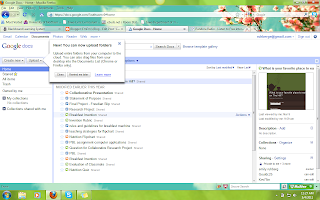
During this class I have learned a lot of new collaborative tools. The one that I enjoyed using most was Google Docs. I think that this is the coolest thing ever! I use it for almost all my group projects now. Most people have not heard of it so I have to explain to them what it is. I simply saw that it is a way for all of us to collaborate together on the project at the same time from the confides of our own homes. The own home part is usually what gets them all :). After that I just say it is like a regular word processing software. Google Docs has made those dreaded group projects ten times easier! :D
Another collaborative tool that I have heard of but don't use that often is Wikispaces. I believe that this collaboration tool will come in excellent use in my future. I will probably use it to keep parents involved in my classroom. It is a sure way to know that parents got the information and it wasn't lost in the back pack or thrown out. Most everyone has internet access now a days so having a classroom WIKI would not be difficult.
Two things that I thought I would never use in a classroom were Facebook and Twiiter. Most teachers frown upon these two things in the classroom, they say they are just eating away at their students brains. Well Dr. Z thinks differently! We made a Facebook group and talked about projects, problems, and any thing else that was related to the class. We all made a Twitter account to stay in touch with one another and to get our information out for our projects. We used Twitter to send the links for our surveys and just used the classes hashtag. This allowed everyone to find everyone's surveys. I thought that I would never ever get a Twitter account but now that I have one I love it!
I really enjoyed learning about collaboration tools because they are something we can use in our future and in our other classes now. These will be very helpful in every aspect in my life! :D




